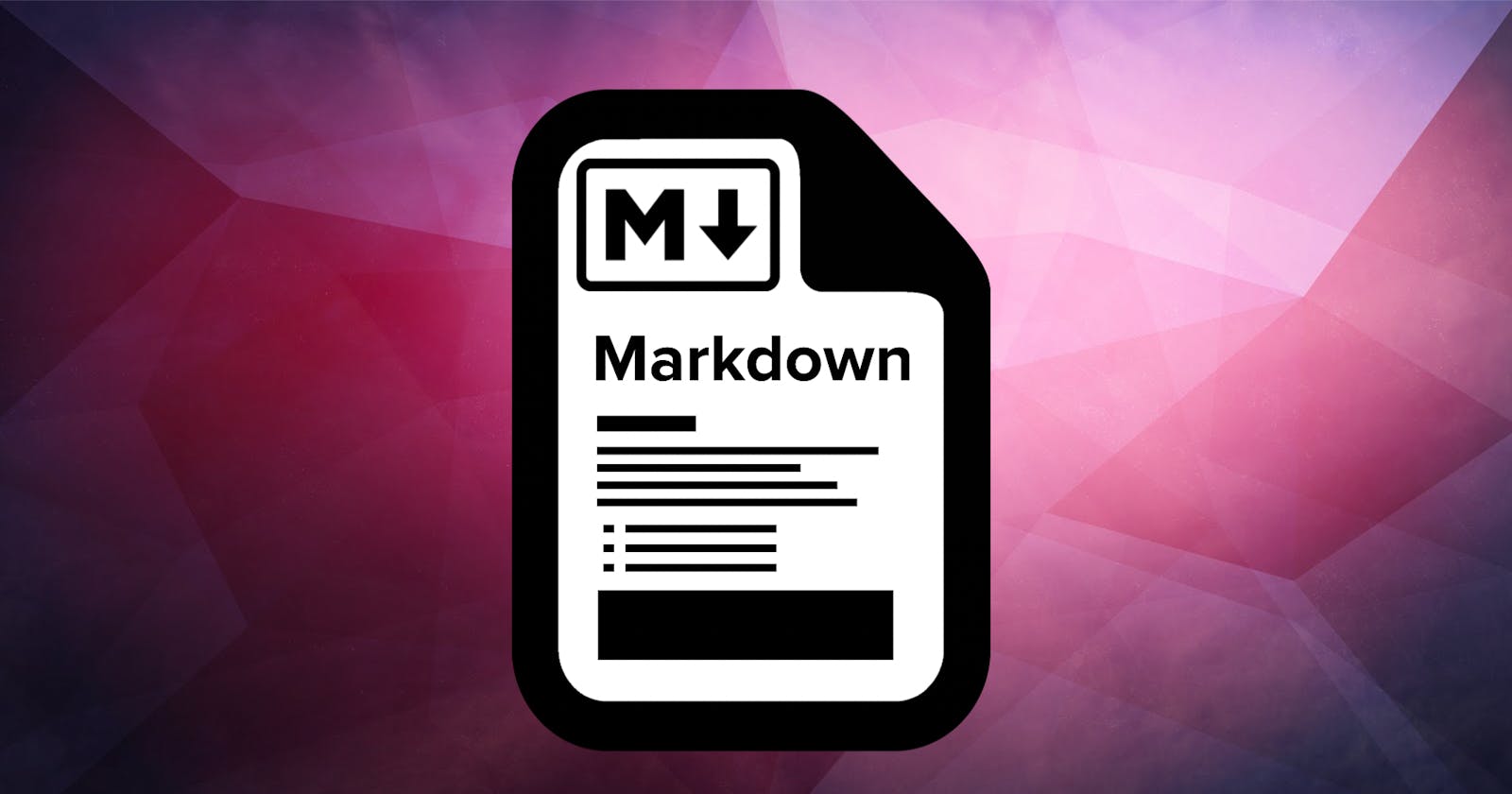Markdown is a simple syntax that formats text as headers, lists, boldface, and so on. It is an easy-to-use markup language you can use to format virtually any document. This markup language is infamous, supported across multiple platforms.
Infact, try spotting the usage within this article itself.
What Is Markdown?
If you want to format your text such as "bold, italics, numbered lists, bullet points, headings," and so on to text, you’re “formatting” it. Markdown helps as a syntax—or, set of rules—that lets you format text on web pages. Although people use other methods such as HTML, XML, etc. Things often get quite complex while using those languages especially with the long list of tags that at times even be forgotten. It’s not very “user-friendly” for people who don’t have a lot of experience reading it.
Let's begin with different comparatively easier syntaxes of markup languages.
Heading
- Comes in 6 different styles.
- Increase the '#' hashes to decrease the header size.
SYNTAX
# heading 1
## heading 2
### heading 3
#### heading 4
##### heading 5
###### heading 6
OUTPUT
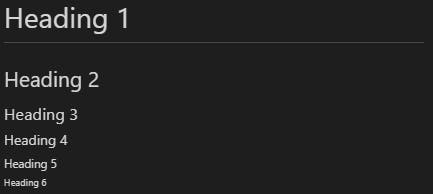
Text Formatting (Bold / Italics / Strikethrough)
- Depends on the application and necessity of styling.
SYNTAX
**Bold**
__Bold__
*Italic*
~~999~~
OUTPUT
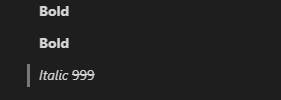
List down some Items (Ordered / Unordered List)
- Gives you the ability to create list depending on your choice.
SYNTAX
1. One
2. Two
1. lorem
2. ipsum
3. doros
1. One
1. Two
1. lorem
1. ipsum
1. doros
- One
- Two
- lorem
- ipsum
- doros
OUTPUT
You are already watching the output.
Link to the external world (Links & Image Links)
- When providing image links make sure to use of smaller images preferably in PNG format.
- Use an additional ! symbol to denote that link is an image link.
- Square braces [ ] denote Link text or Image text (when image unavailable).
- Inverted commas have meta text or hover text.
SYNTAX
[Home] (https://coder666.hashnode.dev/ "CSS")

OUTPUT
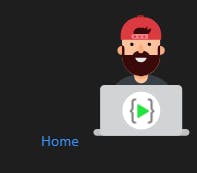
Code Snippets
- It is used to display a code editor type formatted code.
- It supports most known languages.
- Make sure to specify language in lowercase with no-space in beginning to color-format per specific to the coded language format.
SYNTAX

##OUTPUT
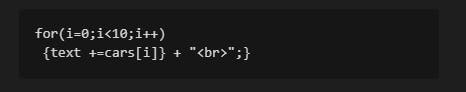
Pen down para's (Blockquote / Line divider / Paragraph)
- Blockquotes are majorly used to show output or quotes using > symbol used.
- Line divider is used to show line formatted separation in document. Use triple asterisk (*)** to denote line divide.
- No specific syntax for paragraph.
SYNTAX
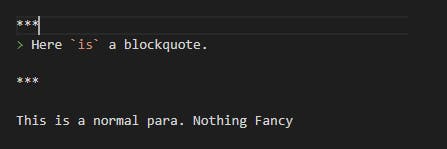
#OUTPUT
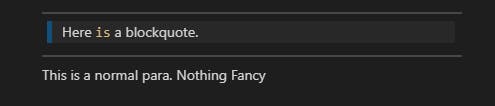
So, go ahead implement them to write easy documentations in no time.